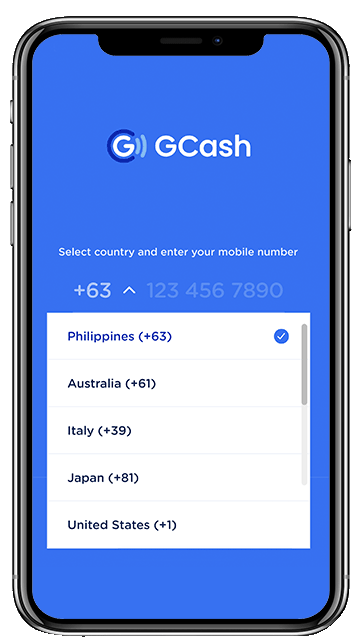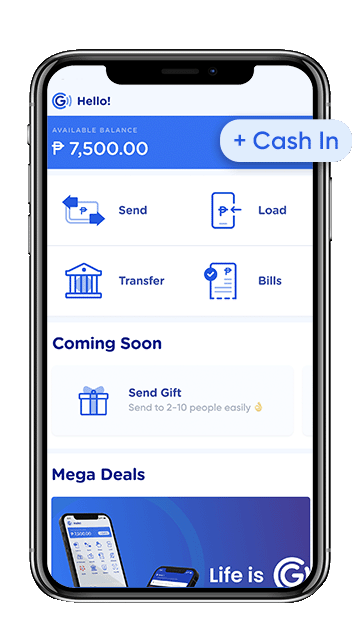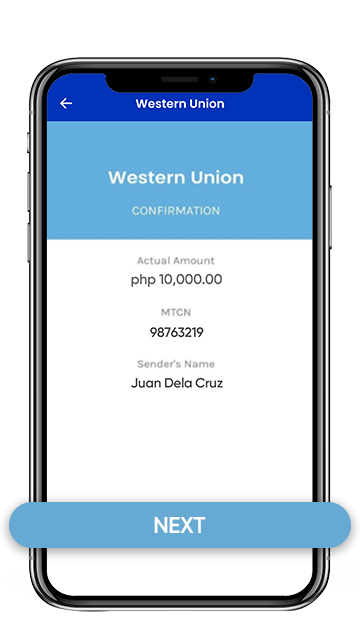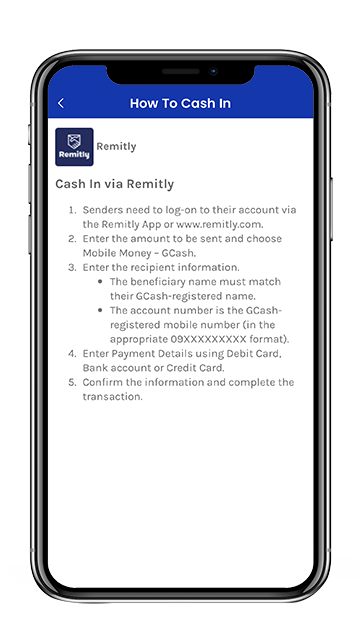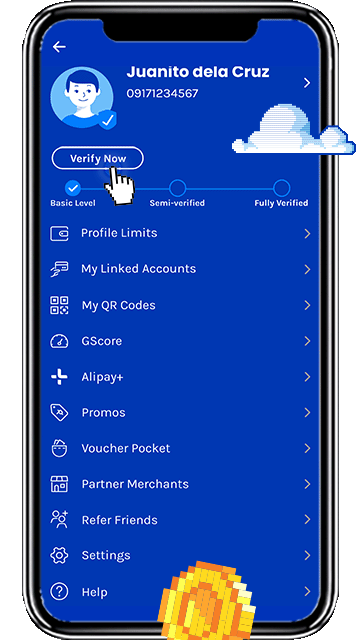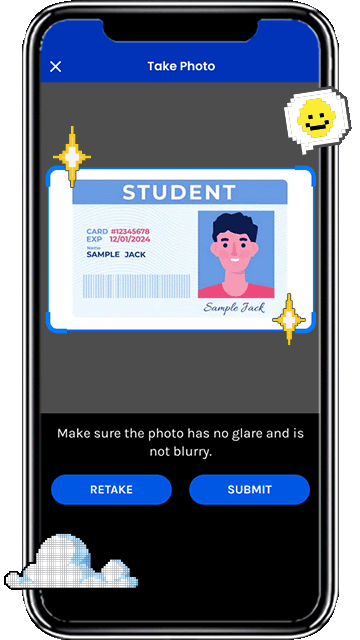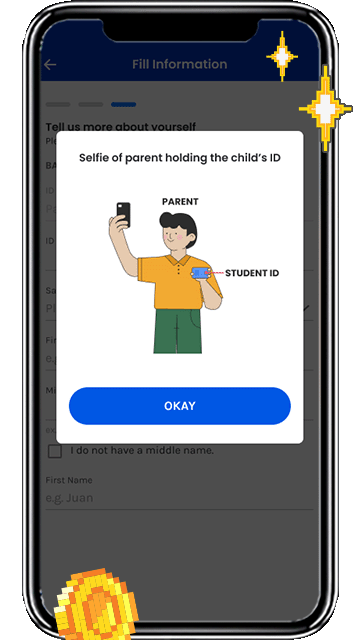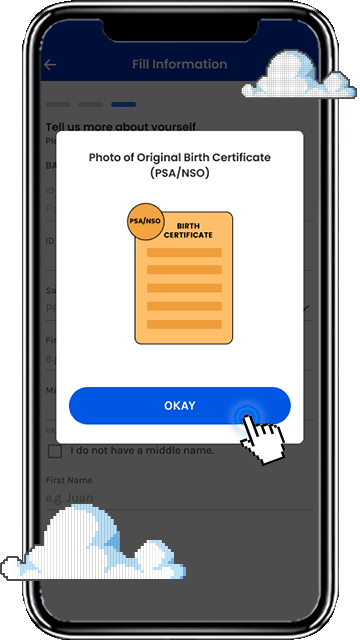GCash Overseas+++2023-02-23T11:34:19+08:00
Ut enim ad minim veniam, quis nostrud exercitation ullamco laboris nisi ut aliquip.
What sim are you using?
PH SIM
INTL SIM


Download GCash with an international sim
Be one of the first 1,000 Filipinos to try it in Japan, Australia & Italy!
LIBRE MAGPADALA
Send money to the PH for FREE pag GCash-to-GCash
INSTANT BUY LOAD
Buy Load instantly para sa pamilya sa Pinas
PAY BILLS ON TIME
Pay for bills in the PH on time
BANK TRANSFER
Transfer funds to 70+ PH banks
STEP 1
Select country, & input mobile number
STEP 2
Enter information
STEP 3
Set your MPIN (make sure you don’t forget this), then proceed to log in
STEP 4
Ready your PH Passport or a valid PH ID for scanning to verify your account
STEP 5
Prepare for facial verification via selfie
STEP 6
Provide additional information, submit application and wait for confirmation SMS
STEP 7
Enter MPIN & start enjoying GCash!
How to Cash In
You can cash in through our international partners
STEP 1
Select Cash In from Dashboard
STEP 2
Select Western Union
STEP 3
Enter Amount, MTCN and Country of Birth
STEP 4
Confirm information and receive Cash In
STEP 5
Receive funds
Our partners
You can cash in through our international partners
STEP 1
Access the Cash In page and select Payoneer
STEP 2
2: Enter & confirm the amount
STEP 3
Enter authentication code sent via SMS & wait for Cash In to be processed
Our partners
You can cash in through our international partners
STEP 1
Access the Cash In page and select Remitly/JRF
STEP 2
Follow the listed steps of the partner
Our partners
Our Partners
Our partners for Linked Accounts/Bank/International Partners





Frequently Asked Questions
What is the GCash Overseas Beta Version?
What is the GCash Overseas Beta Version?
GCash Overseas allows Filipinos abroad to sign up to GCash using an international mobile number. For the GCash Overseas Beta Version, the service is only open/available to the first 1000 users to sign up to the GCash app.
In which countries is the GCash Overseas Beta Version currently available?
GCash Overseas is currently available in Japan, Australia, and Italy.
What are the available services for GCash Overseas Beta Version?
GCash Overseas Beta Version offers the following services:
Buy Load, Pay Bills, Cash In, Transfer via Instapay Send
Who can sign up for GCash Overseas?
An eligible user is determined by the following criteria
The user must be an Overseas Filipino who possesses a valid PH-issued ID (Passport, Driver’s License, UMID)
The user must be 18+
The user must be residing abroad where GCash is made available
The user must have a valid international mobile number
The user must be fully verified
What is the registration process?
Initial Sign-up
1.Download the GCash App via the Playstore/App Store.
2. Launch the GCash app, choose your country of residence and key in the int’l mobtel number. The country code must match the registrant’s location of residence.
3. Key in the 6 digit OTP for number verification.
4. The required fields for personal details must be filled out. Only Filipinos are allowed to sign up at this time.
5. Once details are confirmed, applicants are to select Continue.
6. A 4-digit MPIN will be confirmed prior to submitting.
7. Once registration is successful, a confirmation pop-up screen will be displayed and users are to select Proceed to Login.
How are the applicants informed of the status of their application?
Applicants will be updated regarding the status of their application via SMS.
How will applicants receive their one-time pin (OTP)?
OTPs will be received via SMS.
When are users eligible to use the GCash services?
Once registered to GCash with a fully-verified account, users may access the available services in the GCash app
How are international users verified in-app?
1. Users have to select an ID, for GCash OFW, they have to provide their valid PH-issued ID (Passport, Driver’s License, UMID).
2. Front and back photos of the valid passport should be taken
3. Users are instructed to conduct a selfie verification.
4. The form with the required information should be completely filled up.
5. After users review their information, they are to read the Terms and Conditions and tick the box to express their agreement to the Terms and Conditions.
6. Users may then confirm to submit their application.
How can users fund their GCash wallet?
Users can cash in via
1. An International Remittance Partner
2. Payoneer
What use cases can you access with GCash Overseas?
As a GCash Overseas user you can enjoy access to the following services:
a. Express Send – send money to another GCash user back in the Philippines
b. Bank Transfer – deposit funds to a bank account in the Philippines
c. Pay Bills – enjoy convenient bills payment with over 100+ billers
d. Buy Load – purchase prepaid load for any network or pre-pay for services
We’re working on more services to be launched soon!
Got more questions?
Check out our help center
Go to Help Center
Frequently Asked Questions
We’ve got you covered!
What is lorem ipsum?
Lorem ipsum dolor sit amet, consectetur adipiscing elit, sed do eiusmod tempor incididunt ut labore et dolore magna aliqua.
Who can use?
Lorem ipsum dolor sit amet, consectetur adipiscing elit, sed do eiusmod tempor incididunt ut labore et dolore magna aliqua.
What do you get?
Lorem ipsum dolor sit amet, consectetur adipiscing elit, sed do eiusmod tempor incididunt ut labore et dolore magna aliqua.
What are the requirements?
Lorem ipsum dolor sit amet, consectetur adipiscing elit, sed do eiusmod tempor incididunt ut labore et dolore magna aliqua.
What is the difference between?
Lorem ipsum dolor sit amet, consectetur adipiscing elit, sed do eiusmod tempor incididunt ut labore et dolore magna aliqua.
Do more with your GCash!
GSave
Secure funds & earn interest
LEARN MORE
GLife
Faster and secure way to shop!
LEARN MORE
GInvest
Buy, manage, and sell investment
LEARN MORE
Kahit nasa’n ka man, parang nandyan ka with GCash! 🌎
Mas madali na makapagpadala ng suporta para sa pamilya ngayon! Libre na mag-send money, easy na lang magpalago ng ipon, at may sulit promos pa to enjoy with them. Be with GCash!
How do you do it?
STEP 1
Open the GCash app and fill out the forms. Make sure you fill them out right!
STEP 2
Click on "Profile" then "Verify Now"
STEP 3
The steps are easy to follow but make sure you take very clear photos of your ID and your and yourself
STEP 4
Now it's mom and dad's turn. Get them to take a picture holding your ID, the same one you uploaded earlier. They also need to click the box of "Terms of Conditions"
STEP 5
Home stretch! Once you upload your birth certification just hit "Submit" at the bottom of the page and you're done!